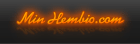Har numer ingen stationär dator att använda mina Bose Companion 5 till så tänkte koppla dem till TV:n, PS3:an eller liknande. Det finns dock ett problem och det är att jag inte kommer att nå ratten som man reglerar ljudet med från soffan, framförallt är detta frustrerande då högtalarna går över i mute om man inte använder dem på någon minut.
Mailade Bose och dom sa att det inte fanns någon fjärrlösning eller liknande och sa att dom inte hade någon förlängningskabel heller.
http://cfs5.tistory....DAwMDAwMS5qcGc=
Kollar man på bilden ser dock kabeln ut att vara ganska normal, 10 pin. Är det någon som känner igen denna typ av kabel, skulle man kunna köpa en förlängare någonstans eller finns det möjligen någon annan lösning?
Vänligen,
wannabeee

 Sökningen pågår
Sökningen pågår
 Avancerad sökning
Avancerad sökning



 Minhembio - Senaste nyheterna
Minhembio - Senaste nyheterna






 Fler
Fler
 Vilka bilder visas här?
Vilka bilder visas här?