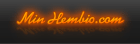Det verkar tusan som att den finsn ute nu...
Fick ett mail på jobbet om att en av våra dist. hade den hemma nu..
Någon som testat och haft sig med en sådan här ännu tro?
Den har ju till skillnad från många andra lite mer möjligheter iom att man kan koppla ihop den med pc:n via ethernet..
http://www.kiss-tech.../?p=558&v=usersKollar man i manualen så ska man formatera disken första gången man installerar den..
6. Hard Disc Formatting
Once done, you will be asked to format (erase) your Hard Disc. KiSS advise you to do this the first time you connect your player.
Remember that formatting the hard disk will delete all content held on it.
Kan det kanske betyda att man skulle kunna byta ut disken mot en större för att sen formatera och använda i spelaren?.. hoppas..
Wohooo!.. såg nu att man kan ju utöver kopiera filer TILL den, även kopiera filer FRÅN den...
Downloading files from the Player's Hard Disk via FTP - Accessing the files on the PC
Now that the FTP is set on your player, go to your PC. make sure that the two of them are correctly connected to the same
newtork. Check the "PC to DVD Connection" chapter of this manual if you are unsure. On your PC, open your Internet Browser
(ex: Internet Explorer, Netscape, Safari...). In the address panel (where you normally type the address of the web site you want
to reach ex: www.google.com), type the IP address of the player (ex: ftp://172.168.024.005) (See above paragraph). Your browser
will ask you to enter a "User Name", "Password" and "Domain". In the "User Name" section, type: ANONYMOUS. This name is
default and shouldn't be changed. In the "Password" section, type the one you entered on the player (See above paragraph). Leave
"Domain" blank. Click "OK". The Internet Browser now displays the content of your player's Hard Disk. Click a file name to start
downloading it to your PC's Hard Disk.
Fasen.. nu blev jag ju helsugen på en sån här istället för en Pioneer 520...
Redigerat av BulanS, 11 oktober 2004 - 09:39.

 Sökningen pågår
Sökningen pågår
 Avancerad sökning
Avancerad sökning


 1
1 
 KiSS DP-558
KiSS DP-558 


 Minhembio - Senaste nyheterna
Minhembio - Senaste nyheterna





 Fler
Fler
 Vilka bilder visas här?
Vilka bilder visas här?