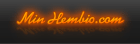instruktion på LG-nordic för föregående fw:
Current system information display]
1. Setup -> Lock -> 7889
CD Write method, Using XP burning program
1 Move the file to folder for burning drive
2.Rename the file name to "LG_HDR_UPDATE.004
3.Klick on write this file to CD
4. Write disc Volume Label : RH7000_UP
Nero
1 Select makind CD-ROM (ISO mode)
2 Check so it is set in “no multisession”
3 ISO mode should not be changed
4 Label should be set to RH7000_UP
5 Then choose new
6 Choose update fileLG_HDR_UPDATE_5*****A.004
7 Rename the file name to "LG_HDR_UPDATE.004
8 Click burn, Write, Finalize CD and Write method – Disc.at-once should be choose
[ Update method ]
1. First of all, Turn on the Set and then insert the disk in the set.
2 Push home button and select DVD and music
3. Then follow the screen's instructions
--------------------------------------------------------------------------
kan det vara att du amvände en DVD-RW istället för en CD-R, steg 2 resp 6 behövs inte för senaste fw då filen redan har rätt namn. Kom också ihåg att sätta Label: RH7000_UP
/staffan

 Sökningen pågår
Sökningen pågår
 Avancerad sökning
Avancerad sökning


 1
1 
 Problem med skenande kanaler
Problem med skenande kanaler  4 bilder
4 bilder



 244 filmer
244 filmer


 Minhembio - Senaste nyheterna
Minhembio - Senaste nyheterna





 Fler
Fler
 Vilka bilder visas här?
Vilka bilder visas här?