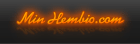Passar på att tipsa om program och ändrar samtidigt trådens beskrivning enligt förslag av AVR4000 och Whopper så trådens innehåll blir tydligare. Tack!
 PIM Organizer
PIM Organizer Gratis


This is an all-in-one PIM application for
Windows Mobil PDAs. SMS Tone, Reply, Forward, Store, Hide, Unhide, Backup, Restore, Encrypt, Export, Decrypt, Blacklist, Whitelist. Contact, Task, Calendar Backup/Restore, Export.
MESSAGES
- Message Rules (Automatic Functions)
-
- Backup (Manage Backup Rules)
- Blacklist (Manage Blacklist Rules)
- CleanUpAll (Manage CleanUpAll Rules)
- Encrypt (Manage Encrypt Rules)
- Export (Manage Export Rules)
- Forward (Manage Forward Rules)
- Hide (Manage Hide Rules)
- NoBubble (Manage NoBubble Rules)
- Reply (Manage Reply Rules)
- RunProgram (Manage RunProgram Rules)
- Store after read (Manage Store after read Rules)
- Store after receive (Manage Store after receive Rules)
- Store after send (Manage Store after send Rules)
- Tone (Manage Tone Rules)
- Whitelist (Manage Whitelist Rules)
- Encrypt (Encrypt Messages)
- Encrypt All (Encrypt all Messages)
- Encrypt by Selection (Encrypt Messages by Selection)
- Encrypt Unread (Encrypt unread Messages)
- Decrypt (Decrypt Messages)
- Decrypt All (Decrypt all Messages)
- Decrypt by Selection (Decrypt Messages by Selection)
- Decrypt Unread (Decrypt unread Messages)
- Hide (Hide Messages)
- Hide All (Hide all Messages)
- Hide by Selection (Hide Messages by Selection)
- Unhide (Unhide Messages)
- Unhide All (Unhide all Messages)
- Unhide by Selection (Unhide Messages by Selection)
- Unhide New (Unhide new Messages)
- Backup (Backup Message)
- Backup All (Backup all Messages)
- Backup by Selection (Backup Messages by Selection)
- Restore (Restore Messages)
- Restore Normal (Restore last state of Message Store)
- Restore Extra (Restore all Messages since install)
- Export (Export Messages)
- Export All (Export all Messages)
- Export by Selection (Export Messages by Selection)
- CleanUp (Delete all Messages)
CONTACTS
- Backup (Backup all Contacts)
- Restore (Restore Contacts)
- Restore Delete (Delete all Contacts before Restore)
- Restore Add (Add only new Contacts)
- Restore Update (Add new, update existing Contacts)
- Restore Duplicate (Allow duplicates to be created)
- Export (Export all Contacts)
- CleanUp (Delete all Contacts)
TASKS
- Backup (Backup all Tasks)
- Restore (Restore Tasks)
- Restore Delete (Delete all Tasks before Restore)
- Restore Add (Add only new Tasks)
- Restore Update (Add new, update existing Tasks)
- Export (Export all Tasks)
- CleanUp (Delete all Tasks)
CALENDAR
- Backup (Backup all Appointments)
- Restore (Restore Appointments)
- Restore Delete (Delete all Appointments before Restore)
- Restore Add (Add only new Appointments)
- Restore Update (Add new, update existing Appointments)
- Export (Export all Appointments)
- CleanUp (Delete all Appointments)
STORAGE CARD
- CleanUp Storage Card (Delete all Files and Directories)
SETTINGS
- Profiles (Manage Profiles)
- Encryption Key (Change the Encryption Key)
- Output directory (Change the Output directory)
MSentinel Gratis


MSentinel checks for any:
- missed calls,
- unread SMS/MMS,
- unread emails
- missed voice mails
- 'missed' tasks and calendar reminders, and notifies about that by sound and/or vibration.
You can specify the time period of checking, time when the sound should be played (I don't want to be disturbed at night). You can also decide if the screen should be switched off after notification.
From the version 2.2 you can decide if the notification should be executed when the devices is 'full ON'.
After checking application leaves the device in the state that was before checking (if it was 'on' state - it will be the same after checking; if it was 'stand by' state - it will be the same after checking).
Language: Polish, English, Russian, German
If you want to add a new translation you can make a copy of 'English.lng' file, rename it to 'YourLanguageName.lng' and edit the strings. Save it using UTF-8 charset.
CleanRAM Gratis


Windows Mobile Pocket PC 5 , 6 , 6.1, 6.5 (specially for HTC TouchFLO interfaces)
Level 1 - Basic purge only (quick) - Close non-responding tasks without TouchFLO 3D interface
Level 2 - Quality Purge - recommended for best performance
Level 3 - Fundamental purge (time-consuming) - Reset non-responding tasks and services, maximum clean up!
Customized Processes List - Select the processes you wish to clean
Schedule - Automatically clean up by schedule feature. Get clean up event at a specific time
Exceptions List - Select programs (process) that you want to skip/ignore
Backup / Restore - Backup and restore all settings to INI file
Settings - Define cleanRAM behavior
Redigerat av crest, 28 juni 2009 - 14:43.

 Sökningen pågår
Sökningen pågår
 Avancerad sökning
Avancerad sökning


 6
6 
 Windows Phone 7
Windows Phone 7  457 filmer
457 filmer









 58 bilder
58 bilder












 Minhembio - Senaste nyheterna
Minhembio - Senaste nyheterna





 Fler
Fler
 Vilka bilder visas här?
Vilka bilder visas här?