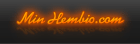http://forum.xda-dev...d...7599&page=8First of all , I'd like to send big Kudos to N2A for all that he's done and published on his site .
Without all his info , i'd never ever been able to do this .
Then , as a disclaimer , do not attempt this if you have no clue what you are doing . This mod is at your OWN risk , and don't try to blame me if everything goes awkward and you brick your device !!!
So , now that you know who to really thank for making this possible , and the risks are clear ..... let me outline the different steps i did :
1 ) copy manila.exe , 2330fc3c_manila & _2330fc3c_manila from the mobile device to your PC and ALWAYS , i mean ALWAYS keep a backup of the original files !!!!
2 ) download XVI32 from
http://www.chmaas.ha....vi32/xvi32.htm3) download SQLITE from binaries
http://www.sqlite.org/download.html4) download sign code from N2A's site
http://weather.not2a...es/SignCode.zip5) Open manila.exe in XVI32 and do a search for "weather.manila1.htc.com" ( make sure Unicode check box is checked )
You will see the update URL in unicode , which means that if you want to replace it , there has to be a hex 00 between every letter !
I then replaced :
http://weather.manil....s&?ac=TR2cra9Uwith :
http://weather.not2a....ac=XDADevs1234Those two lines have exactely the same length upto there ( That's why i added 1234 to the XDAdevs , thankfully that's ok with N2A's site ) so the rest of the URL ( &device=innovation etc.. ) can remain unchanged !
6) save manila.exe and sign it using N2A's batch file
----------------------------- so much for manila.exe -----------------------------------
7) Open 2330fc3c_manila with sqlite ( sqlite3 2330fc3c_manila )
8) Do a .dump and note the last used city / country number
9) Do the changes you want
e.g. when adding a city for a listed country do :
INSERT INTO "cities" VALUES(xxxx,'yyyy','','','zzzz',0.0,0.0,'aaaa');
where xxxx is the next free city number, yyyy the city name, zzzz the country name ( as listed with the other cities of that country ) an aaa the location code
INSERT INTO "cities" VALUES(3584,'Petange','','','Luxembourg',0.0,0.0,' EUR|LU|LU003|PETANGE');
if you want to make sure the location code is Ok , test it with N2A's URL :
http://weather.not2a....a.php?locCode= INSERT HERE &ac=XDADevs1234&version=1&device=innovation
if you havae to add an unlisted country , use :
INSERT INTO "countries" VALUES(xxxx,'yyyy');
where xxxx is the next free country number, yyyy the Country name
Example : INSERT INTO "countries" VALUES(216,'Luxembourg');
This will add the country , but it will appear at the end of the list , not in alphabetical order ... Using SQL commands , I put my country in the correct place , but that's too much for here :-) . If someone needs a country inserted in alphabetical order , he can PM me , i'll do it for him , or maybe wait for axl79 to write an app as he has so nicely proposed :-)
10 ) Do a .dump to check your mod is OK ... Once all is ok , do a .quit to exit sqlite
11 ) Copy 2330fc3c_manila to _2330fc3c_manila ( those 2 are the same , dunno why there's two ..
----------------------------- so much for the databases --------------------------------
12) Transfer the 3 modded files to /Temp on your Diamond
13) Transfer the file TestCert_Privileged.cer from N2A's sign package to /Temp on your Diamond
14) On your Diamond, in File explorer , click on TestCert_Privileged.cer to install the certificate
15) Disable "TouchFlo 3D" in the Today Items and rebood your mobile
*** If you want to play it safe here , you can also just copy back the 2 _manila files and run manila.exe from / Temp for a first test ... but you'll need to reboot your mobile after that before copying the exe in place ***
16) Using Resco File Explorer or any similar APP ( Original File Explorer will not work ! ) , copy the 3 modded files back to /Windows
17) Reactivate "TouchFlo 3D" in the Today items
Voila , everything should work like a charm
I hope my instructions are clear , if I missed something or if something's not clear , reply to this thread or PM me , i'll do my best to help you out
P.S. Once again , do everything here to your own risk , and many Kudos to N2A again for making this possible !!!!
Kanske finns andra sätt ?

 Sökningen pågår
Sökningen pågår
 Avancerad sökning
Avancerad sökning


 9
9 
 * Officiell Tråd - HTC Touch Pro *
* Officiell Tråd - HTC Touch Pro * 
 11 bilder
11 bilder 4 filmer
4 filmer


 Minhembio - Senaste nyheterna
Minhembio - Senaste nyheterna





 Fler
Fler
 Vilka bilder visas här?
Vilka bilder visas här?