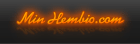Nu finns en ny
beta firmware till M6600, jag har inte testat den själv.
----Saxat från Mpcclub----
Release Notes for Rev 1.9.1 since Rev 1.8.7 (last sample release).
[Changes]
[ Multimedia Player/ System]
1.
Supports universal jukebox
- Supports HDMV and ISO file format.
- You can pop-up the native menu by pressing ¡°MENU¡± button.
- Supports playback of universal jukebox thru network (NFS/ SAMBA) including ISO format
- Supports external subtitles on universal jukebox. (HDMV/ ISO)
- Supports resume/bookmark functions on universal jukebox
2.
Supports NETWORK LIVE FIRMWARE UPDATE
- From Rev 1.9.1
- Please make sure that M6600 is connected to Internet, then go to SETUP - SYSTEM - AUTOMATIC FW UPDATE.
- It only shows official firmware list, but you can list beta firmware as well if you press 2-3-8-2 (¡®b¡¯-¡®e¡¯-¡®t¡¯-¡®a¡¯) then FUNC button at SETUP.
3.
Improves file browsing/ setup/ GOTO/ INFO user interface
- Improves the browsing/ scrolling speed a lot.
- Fixes the problem of hidden part of upper and lower items of highlighted item at file browser.
- SETUP icons/ some colors of UI are changed
- New INFO window by pressing ¡°INFO¡± button - more neat & simple
- More intuitive GOTO window by pressing ¡°GOTO¡± button
4.
Supports new BOOKMARK function.
- Previous bookmark function is changed to ¡°RESUME¡±
- TO ADD BOOKMARK : Press ¡°BOOKMARK¡± button when file playback
- TO JUMP BOOKMARK position at file browser : Press ¡°BOOKMARK¡± button at file browser and select ¡°BOOKMARK¡± tab.
- TO JUMP BOOKMARK position when playback : Press ¡°GOTO¡± button and move to ¡°BOOKMARK¡± item by right arrow key.
5.
Improves ZOOM function
- You can adjust zooming/ scrolling by magnitude or percentage.
- VOLUME +/- buttons will change zoom magnitude by 1x~9x
- CH +/- buttons will change zoom percentage by 0%~180% progressively
- Arrows buttons - scrolling the zoom screen
- This function only applies on video. New ZOOM function is not supported yet on PHOTOs.
6.
Adds new ASPECT RATIOs (by pressing ASPECT(16:9/4:3) button)
- ZOOM1 : stretching 21:9 aspect ratio to 16:9
- ZOOM2 : retaining 4:3 aspect ratio on 16:9 TV
7.
Improves text subtitle
- Adds shadow effect on text subtitle to improve the readability.
- Adds smart line-breaking when wraparound happens
8.
Adds the VIDEO/MENU SCREEN POSITION ADJUSTMENT
- You can setup the VIDEO SCREEN POSITION (left/ right/ up/ down) as well as UI MENU position
- In the SETUP - SYSTEM - SET SCREEN POSITION
9.
Adds the SCREEN-SAVER ENABLE TIME
- In the SETUP - MISC. You can adjust it by 1min~60min
10.
Fixes YOU-TUBE rebooting problem
-
Fixes just the rebooting problem. YOU-TUBE is not supported yet, we¡¯ll support it shortly
11.
Fixes stopping problem of transport stream playback when you select audio changes by ¡°AUDIO¡± button
[PVR PART]
10.
Supports BACKGROUND EPG UPDATE by dual tuner
- Always gathers EPG information when second tuner is idling.
- Shows EPG of all channels always, even though you did not actually zap that channel.
11.
Adds SKIP - CHANNEL- SCANNING function
- You can skip several channels scanning by pressing ¡°NEXT¡± button
- This will reduce channel scanning time.
12.
Adds EIT (DVB-T) / ETT (ATSC) information on EPG
13. Adds CABLE/ AIR selection pop-up when no channel scanning done before in ATSC
14. Fixes rebooting problem of channel switching when dual recording.
15. Fixes 15 seconds skipping problem at time-shifting.
[ Network/ UPnP]
16.
Enables SAMBA/ NFS server browsing function.
- Go to SETUP - NETWORK - SETUP NETWORK DISK, then new browsing window will pop-up.
- NFS: Can browse all NAS/ NETSHARE servers/ folders, don¡¯t have to input the IP or share-folder-names.
- NFS: Should use NETSHARE 2.12 or later for this NFS browsing capabilities in the PC.
- SAMBA: Can browse all shared folders if GUEST account is available on that server.
[Known Issues]
[Limitations & Known issues of current firmware Rev 1.8.5]
[Player part]
- You cannot hear the sound or pass-thru of DOLBY TRUE-HD audio embedded transport stream yet.
- MKV chapter function is not stable on some MKV files. (This problem will be fixed soon)
- If you playback video after trying to playback the unsupported audio (APE/ WMA lossless), you may experience rebooting.
- Some jukebox title contains VC1 codec may cause problem during MENU and TITLE switching. (This will be fixed shortly)
- Preview mode playback of jukebox ISO files may cause problem. (This will be disabled shortly)
- Skip duration selection is not implemented yet (This will be fixed shortly)
[PVR part]
- French HD channels may be stopped sometimes during live playback.
- Switching channels may cause problem on some New Zealand channels.
- Dual recording will stop on ATSC if recording time is more than 2 hours each. (DVB-T is O.K.)
[Network part]
- If you have problem to get the I.P. address of wireless AP, please use WEP 64bit mode or WPA mode.
- YOU-TUBE is not supported at this moment. It will be fixed shortly.
/Johan

 Sökningen pågår
Sökningen pågår
 Avancerad sökning
Avancerad sökning


 7
7 
 Tvix börjar ge upp, vad skaffa?
Tvix börjar ge upp, vad skaffa? 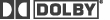
 3 bilder
3 bilder


 83 filmer
83 filmer


 Minhembio - Senaste nyheterna
Minhembio - Senaste nyheterna





 Fler
Fler
 Vilka bilder visas här?
Vilka bilder visas här?