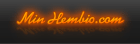Den nya numera officiella uppdateringen 1.02.07 är riktigt trevlig. Har väntat på den just skulle bli officiell innan jag uppdaterade och ett av de trevligare förbättringarna i mitt tycke är att man numera kan lägga musiken som listor. Mycket mer överskådligt.
För övrigt verkar det vara få som har läst den mer omfattande PDF texten ang. uppdateringarna med tanke på alla frågor, funderingar och upptäckter så jag lägger ut en del av den här:
Version 1.02.07:
New Features:
· Added subtitle default on or off toggle; previously embedded subtitles were off by default and
external subtitles were on by default.
· Added subtitle thickness selection of “Thick” or “Thin”; this will improve the viewing experience
when the subtitles are viewed against a light colored background.
· Added spin down function for USB drives when the device is powered down; previously spin
down only occurred when a drive was ejected.
Version 1.02.00:
New Features:
· Added language support for subtitles; previously “Subtitle: 1/3” was displayed, the language is
now displayed when available for example: (English 1/3, French 2/3, etc…)
· Added UTF-16 support for subtitles.
· Improved support for thumbnail view functions as outlined below:
Note: All thumbnails must be in .JPG format and only .MP3 and .MP4 support embedded .JPG.
Thumbnails are not available in list view.
For Folder Thumbnails:
Music:
1. Display folder.JPG (the image file must be named “folder.JPG” or thumbnail will not
function)
2. If no folder.JPG file is found, display the first album art image (.MP3 with
embedded..JPG)
3. If no album art is available, display the first .JPG in the folder
Photo:
1. Display folder.JPG
2. If no folder.JPG file is found, display the first photo in the folder
Video:
1. Display folder.JPG
2. If no folder.JPG file is found, display the first cover art (.MP4 with embedded .JPG)
3. If no cover art is available, display the first photo in the same folder as the video to be
played
For File Thumbnails:
Music:
1. Display album art (.MP3 file with embedded .JPG)
2. If no album art is available, display the image file with the same name as the audio file to
be played. (for example, song.wav will be associated with song.JPG)
Photo:
1. Display thumbnail
Video:
1. Display .MP4 with embedded .JPG
2. Display image file associated with the video file to be played (for example video.mkv
will be associated with video.JPG)
· Added "Back" button functionality when asked if you want to resume video playback; previously
only “OK” and “Cancel” were available
· Added Turkish language subtitle support
· Added .MOD file extension support
· Added support for FLAC audio in .MKV; previously FLAC audio was shown as an unsupported
audio format
· Added file size display in MB and GB; previously file size displayed in KB only
· Added function for user to turn file size display on and off; previously this function was not user
selectable
· Added info bar display toggle by pressing “Enter” on remote control during video playback
· Added user-selectable thumbnail / list display option in Video; previously it was a universal
setting
· Added user-selectable thumbnail / list display option in Photos; previously it was a universal
setting
· Added user-selectable thumbnail / list display option in Music; previously it was a universal
setting
· Added .TRP file extension support
· Added language display for the audio track; previously “Audio: 1/3” was displayed; now the
name of the language is displayed when available within the file where multiple language audio
tracks are present for example: (English 1/3, French 2/3, etc…)
· Added support for VC-1 in .MKV
· Added a page up and page down function in file list view using the ‘Next’ and ‘Prev’ buttons on
the remote control; previously only up and down arrows were used to navigate the list of files
Resolved Issues:
· Resolved issue when playing 23.976 FPS video files in 1080p24Hz; previously the playback was
choppy
· Resolved HDMI signal issues with Sharp LC-32GA5T televisions; previously the signal would
randomly cut out
· Resolved line offset issue with subtitles where multiple lines are displayed; previously one line
would be off center
· Improved synchronization between video files and external subtitles
· Resolved issue with Cyrillic text in filenames; previously the Cyrillic text was subscripted
· Resolved issues with audio in videos created by some digital cameras; previously the audio was
distorted
· Resolved issue with embedded subtitles in .MKV files; previously the words were getting split
between two lines
· Changed default boot up menu cursor location to Video; previously the cursor defaulted to Photos
Redigerat av perri, 01 maj 2009 - 18:40.

 Sökningen pågår
Sökningen pågår
 Avancerad sökning
Avancerad sökning


 4
4 
 Western Digital WD TV
Western Digital WD TV 
 4 bilder
4 bilder 1 film
1 film



 Minhembio - Senaste nyheterna
Minhembio - Senaste nyheterna





 Fler
Fler
 Vilka bilder visas här?
Vilka bilder visas här?