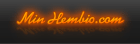Med anledning av att så många är missnöjda med företaget som producerar "the calibrator" tänkte jag berätta om vad som kommer att bli den nya referensen för kalibrering av DVD bilden här i Europa och i USA.
Historik:
Joe Kane's produktionsbolag var det absolut första som släppte kalibrerings skiva för DVD. De gjorde också kalibrerings skivor för LaserDisc. Kalibrerings DVD'n kom redan 1997, Video Essentials. Skivan har blivit allmänt accepterad som standarden för hur recensenter världen över ställer in sina viewing sets.
Digital Video Essentials:
- Kommande referens standard för progressive DVD encoding!
Idag lagras bilden på DVD skivan med interlaced teknologi. Dvs, bilden ritas upp med ojämna rader och jämna rader av elektronstrålen på en TV. Vi har redan sett vad deinterlacers gör för bilden såsom DCDI från Faroudja och DVDO från Silicon Image.
Vad händer om man helt enkelt hoppar över interlacing plus deinterlacing steget? Vi slipper en konvertering på vägen, vi kommer också att få en högre upplösning på signalen. Tester visar att vi kommer uppleva ca 30% högre upplösning från de nya DVD skivorna som kommer att släppas. Och det bästa av allt är att även om du har en interaced spelare och en interlaced TV så är det fortfarande kompatibelt.
Så om ni trodde att Europa är dömt till "the calibrator", - glöm det! DVE kommer att släppas i en Pro version som har både NTSC och PAL upplösning.
Nedan text från Digital Video Essentials siten:
http://www.videoessentials.com/dve.htm
Digital Video Essentials, the next generation of DVD from Joe Kane Productions, is currently in production. It is designed to document the transition from standard definition to high definition images, much as Video Essentials demonstrated the difference between composite and component video in its initial release as a laserdisc to it's ultimate release as a DVD.
The majority of Digital Video Essentials is being produced in the 1080 progressive, 24 frame high definition format. In its initial release the 1080p/24 master will be down converted to 576p/25 for PAL and 480p/24 for NTSC prior to MPEG encoding for the discs. We anticipate that this disc will be among the first to employ the concept of "True Progressive Mastering" in creating the PAL and NTSC DVD's. We anticipate being able to deliver up to 30% more vertical resolution than is commonly available in current product. While fully compatible with existing interlaced players it should perform better in those players designed to provide a progressive video output. Once a high definition version of DVD becomes available the program will be made available in that format.
While it has designed to be easier for viewers to use, Digital Video Essentials will contain far more information about audio and video, including a section on high definition TV. The collection of video test material has been expanded with over 115 new or updated patterns. The new montage of images focuses on showing off the increase in vertical resolution of the progressive master plus providing an example of what can be done in High Definition video versus Standard Definition, once the HD version of the program becomes available. Mastering from a progressive source is a significant step in the direction of obtaining a high quality HD-DVD format.
The audio test section has been expanded to cover DTS and PCM audio tracks as well as providing a number of new features for audio checks. Among them will be timing of audio and video information so that the viewer can determine if they are in step with each other.
As is usual with our company, almost every part of this production is stretching the limits of technology. We are pushing the limits of high definition video in addition to taking DVD forward into the world of “True Progressive Mastering”.
The program is at the editing stage. We’ve established a group of “new” requirements for the system. First, it has to be format agnostic. We need to be able to work with images of any resolution and aspect ratio, having them come out with the best possible HD quality. A large percentage of our images are much higher in resolution than the 1080p format.
Second comes a flexibility to use layered graphics. We’ve designed many of our images in layers so that they will have functional motion. Importing the basic art allows us to set the pace of the motion in the edit. Normally they would be flattened or rendered ahead of the edit, leaving the editor with far less flexibility to stretch or shrink the time frame of the motion.
Equally important is 10 bit processing on the input and output of the editing system. We are working with a lot of subtle changes in image levels over a large are of the picture. Eight bit processing causes contouring in the image. (Getting rid of contouring in our original art was part of why we had to start the graphics all over again.)
Beyond that we need to be capable of handling picture information that goes above white and below black. As much as analog people have a lot to learn from digital, such as a format agnostic capability, the digital people have a lot to learn from the analog world, where we have soft clips at black or white. The dynamic range of the real world requires a bit of overhead and an ease into the limits of dynamic range. This is not accommodated in most HD editing systems.
Our requirements bring many important picture quality elements into the world of high definition editing. It puts the best of progressive digital together with the real world analog requirements of displaying video. Being format agnostic is an extension of our belief that when in the digital domain you need to look for its capability without imposing conventional thinking. Yet we bring some important analog capability that has been otherwise lost on the way to digital.
In addition to expanded consumer program there will be a professional version of DVE. It will address both PAL and NTSC and have test material specific to the system design and installation community. The program will also come out in high definition video via the D-Theater format. You’ll eventually see us listed at the D-VHS Movie Guide.
Mvh,
Fredrik

 Sökningen pågår
Sökningen pågår
 Avancerad sökning
Avancerad sökning


 3
3 
 Kalibreringsvideo ?
Kalibreringsvideo ?  10 bilder
10 bilder 1 film
1 film








 Minhembio - Senaste nyheterna
Minhembio - Senaste nyheterna





 Fler
Fler
 Vilka bilder visas här?
Vilka bilder visas här?