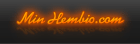Tänkte bara berätta för alla att jag skickat in en uppdaterad lista med mina buggrapporter och önskemål om förbättringar. Denna gång skickade jag till Samsung's support. De sade att de skickat listan vidare till teknikerna.
Ingen övrig info från dem så som när en ny uppdatering kan tänkas komma eller så.
Här kommer senaste listan (ursäkta ytterligare ett mastodont-inlägg):
Ejected from watching a chase-view video
----------------------------------------
Priority: Very High
This is a bug.
When watching a recorded video at the same time it is being recorded, you're being "kicked out" of the movie and put into Live mode when the recording ends.
Example:
You have a scheduled recording between 21:00-22:00.
You start watching the video at 21:12.
At 22:00 (48 minutes in, with 12 minutes left), the video is stopped and you are put into Live mode.
You have to manually go back to the video, fastforward to minute 48 to see the last 12 minutes (no bookmark was set when you got "kicked out").
Very annoying!
Non-working timer safeguards
----------------------------
Priority: Very high
This is a bug.
If the box is reset, safeguards don't work for the timers defined before the reset. For timers defined after the reset, guards work fine, until the next reset of course.
Error after change in daylight-saving-time
------------------------------------------
Priority: Very high
This is a bug.
Last weekend, the clock was automatically advanced one hour just as it should. However, all my scheduled recordings got screwed up, starting one hour too late!
My daily recording at 17:35-18:10 now showed 18:35-19:10. I had to manually update the start and stop times of my tasks.
Bug in channel switching
------------------------
Priority: Very high
This is a bug.
When you switch back and forth between two channels using the Blue button, e.g. between "SVT1" and "KANAL 5", and then want to advance to "KANAL 6" using the Ch+ button, you get "SVT2" instead.
Then you have to press Blue again (--> "KANAL 5") and then Ch+ (--> "KANAL 6").
Display correct channel name in OSD
-----------------------------------
Priority: Very high
This is a bug.
When switching channel, you first get to see the information about the *current* channel for a second or so before it is replaced with the information for the new channel.
When I change channel, I assume the OSD will display the name of the *selected* channel, not the current one. Currently I always think I pressed the wrong button. Very annoying.
It is better not showing anything until the correct information is available. (Recommendation: cache or preload this information)
Speedup channel change
----------------------
Priority: Important
Please do everything possible to speedup channel changes, like preloading all data needed for:
* ch+
* ch-
* previous ch
It feels like the time for channel change is even more slow when Direct Recording is activated. It should be fast in any mode.
Dim the display in pause mode
-----------------------------
Priority: Important
To prevent burning/ghosting on plasma/lcd displays, the brightness of the picture should be *greatly* lowered after a minute in pause mode.
You should barely be able to see what's on screen, that's how dark it should be. This way you can pause the video for hours to prepare and eat dinner without risk of burning the paused image into your screen.
(This also applies to the mp3 player, see below)
Randomly move around status messages (or dim the display)
---------------------------------------------------------
Priority: Important
To prevent burning/ghosting on plasma/lcd displays, status messages such as "No signal" should be randomly moved around. Currently the "No signal" screen show a constant blue box with highlighted edges. I don't want it to get burnt into my display just because I wasn't around to turn the TV off when the signal was lost.
Volume adjustments per channel
------------------------------
Priority: Very high
Some channels send their audio in much lower or higher volume than the others. Therefore it would be nice to be able to boost or lower the volume on a per channel basis.
Recommendation:
When pressing the OK button you see the channel list. Add a new function (using the Yellow button?) to adjust the volume for the selected channel.
Or perhaps this adjustment is better placed in the Soundtrack-menu... Press Green (Alt) to see the menu. Add the new function here (using the Yellow button?).
(the adjustment should be measured in percent, so that the current volume can be boosted or lowered equally no matter if you're listening at a low volume or high.)
(from a technical perspective, the box need to reserve lets say the maximum 10% of the main volume for possible boosting adjustments. When the main volume is set to 100, the box should only deliver 90% of its signal power to the receiver/amplifier/TV.
If the user switches to a channel that is set to boost the signal with e.g. 30% and the main volume is set to 100, the signal to the receiver should be 93% of maximum capacity.)
Some channels (like the Swedish SVT1 and SVT2) broadcast with much lower volume than e.g. VH-1 (a music channel) do. The difference is even bigger when using Dolby Digital, so when switching from SVT to VH-1, the music literally *booms* out the speakers.
Custom volume adjustments for both the normal audio as well as the Dolby Digital sound should be possible.
Temporarily stop Direct Recording
---------------------------------
Priority: Medium
When direct recording to the HDD is enabled in the settings, it would be nice to be able to easily temporarily stop this for the current channel.
Then, when switching channel or pressing Timeshift, instant recording should be resumed again.
(if I start watching a DVD movie but don't feel like shutting off the PVR-box for two hours, it would be nice to simply press Stop to stop the "unneccesary" HDD activity)
Pressing Stop (live) already has two actions in regular watching mode (going to live from timeshift, displaying the record status menu if some recordings are present). Adding a third function might make inexperienced users confused.
But if you think about it, it's quite clearly defined: If user is in live mode and there are no regular recordings in the background, pressing stop will disable instant recording on current channel.
Mp3 player
----------
Priority: Some are Very High, others Low
- Important!: possibility to play mp3's recursively (this folder and subfolders and their subfolders)
- Important!: possibility to select one or several folder to play
- possibility to fast forward in mp3 songs
- display bitrate and more statistics of the *playing* mp3 - currently it is confusing, the main portion of the screen show information about the *selected* song. I would say it is more logical to show info about the *playing* song instead. Only when the user actively browse through the files, the displayed information should be for the selected file. After a few seconds of idling, replace it with info/stats for the playing song.
- display more info, like bitrate, filesize, date...
- To prevent burning/ghosting on plasma/lcd displays, the brightness of the picture should be *greatly* lowered after 10 minutes of playing (I can play mp3's for several hours and don't want the image burned in to my screen (yes, I want the TV on)). ...or simply:
- Switch to some visual effects based on the music, also showing info/stats for the song... Maybe you could steal some inspiration from Winamp? :-)
Mp3 file cache
--------------
Priority: Very High
There should be some kind of caching of mp3 file info so that it doesn't have to be updated every time you enter a new directory.
I have a directory with >600 mp3 files. If I exit the mp3 player standing in this directory, the next time the player is activated, it will take a *long* time (~40 seconds) to startup since it first has to update the information for the 600 files.
It is very frustrating that the information have to be updated over and over again even though the filesystem has not changed, even more so when I intend to watch a *video*, but before I can press the yellow button to switch from mp3 mode to Video mode, I have to wait 40 seconds.
Mp3 randomness
--------------
Priority: High
When playing the mp3's in random order, I get the feeling the randomness is not so great. For three days I've been painting the walls in my apartment while listening to mp3's. Every day I recognized lots of songs from the day(s) before.
Given that there are more than 600 songs to choose from, I don't think there should be that many repetitions when playing in random order.
Recommendation: Introduce a better random generator.
Mp3 random playlist
-------------------
Priority: Low
When starting a random mp3 play for the very first time, shuffle the playlist in random order and start playing the first track.
* Stop/Exit and then Play again should resume the playback where the playlist was left off (store a "last track played" pointer).
* if the mp3 filesystem is updated, a re-shuffle of the random playlist should be forced, and the "last track played" pointer reset to track #1.
* a menu choice to manually re-shuffle the playlist on demand
Currently the random playlist is not visible to the user (the user instead see the filesystem).
Remember the working directory for each type of content
-------------------------------------------------------
Priority: High
When playing mp3 songs, I browse to my mp3 files. When exiting the player or switching to another type (Video/Photos/Radio), the current working directory should be stored and remembered just as the current type of player currently *is* remembered.
Right now when I enter the Library and change the type to "Video", I have to manually back out of the mp3 directory tree (after first waiting 40 seconds, see above) and browse to my video dir. Annoying.
Every Type should have its Working Directory stored upon exit.
The remote control
------------------
Priority: Very high
- like lots of other users, I have problems with the remote control. It feels like 5% of all button presses are not received correctly. When trying to rename a file, this is painfully obvious.
- since this happen randomly, it gets annoying - I try to switch channel, nothing happen, I try again, it works. I try to rewind a bit in timeshift mode, nothing happen, I try again and now it works.
- The situation is completely resolved if you switch to a programmable/universal remote (I use a Logitech Harmony 555).
- some people say that using other remotes (like TV, receiver, etc) sometimes put the Samsung box in an unresponsive mode. When this happens, a reboot of the box is neccesary.
I guess there's no way to fix this with a software upgrade - the problem is probably within the remote itself.
Store settings
--------------
Priority: Medium
When the software in the PVR is upgraded, all user settings are wiped. This is annoying, and even more so the more custom settings and adjustments the user has made.
Therefore, there should be a backup of the settings (like the Favourite channel lists, the Volume adjustments per channel, custom channel names, etc) on the harddrive (and/or in the flash-memory).
This is also very useful if a software upgrade reset all values back to factory defaults, such as the Video Out settings, and you're connected via a Component signal. Then you get a "moment 22". You need to see the picture to modify the settings, but the settings need to be set to Component in order for you to see any picture...
Also add a menu choice to manually backup and restore the current settings whenever needed.
Browsing and searching in the library
-------------------------------------
Priority: Medium
In the library you might have hundreds of mp3 files in one directory, or lots of recorded videos in one directory. You know that the name of the file you're looking for is beginning with the letter "i".
Pressing three times on the button "4 (ghi)" should jump to the first file starting with "g", than "h" and finally stop and select the first file beginning with "i".
Pressing the Channel + or - buttons should jump a page forwards or backwards, just as it does in the Guide. (currently the left and right navigator buttons do this)
Shortcut to delete files in the library
---------------------------------------
I almost always delete my recordings after watching them.
The delete function is too many clicks away. Put "Delete" as the top choice in the drop-down-menu, or even better, put it on the Red or Blue button for immediate access.
Also change the default selection in the interactive confirmation box to [Ok] instead of [Cancel].
Intensity of the LCD on the front panel
---------------------------------------
Priority: Medium
It would be nice if the LCD had different intensity levels:
- Intensity at user activity: off | low | medium | high
- Timeout: 0.5 1 1.5 2 2.5 3 seconds and so on...
- Intensity after timeout: off | low | medium | high
- Text to show after timeout: channel or mp3 title | time | date
The user do something, e.g. changes channel or mp3:
Show some info (channel name, mp3 title, etc) for NN seconds using the first intensity, wait for NN seconds and then show the name, title, time or date with the second intensity.
Example: When switching channel, the LCD highlights the channel name for NN seconds and then dim down a bit (or even put out entirely).
(also when pressing the Info button, the LCD should highligt the name for NN seconds)
(when *manually* switching to a new mp3, the LCD should highlight, otherwise it should *not* be highlighted during normal mp3 play)
After the timeout, you can continue to show the channel name, or you can show the current time or date instead.
Blinking/flashing LCD on the front panel
----------------------------------------
Priority: Medium
Flashing and movements attract the focus of the human eye. This is annoying when you try to watch a movie but the eyes keep trying to move down to the scrolling channel name or flashing HDD led. Therefore allow the user to disable these:
- scrolling of text in LCD:
on: Like tody, scroll the name/title over and over again
once: scroll to the end of the name and then scroll backwards to the beginning and stop, then keep showing the first part of the channel name or mp3 title (or replace with time or date if so selected, see above).
off: only show the first part of the name, no scrolling
- indicate HDD activity: on | not instant for recording mode | always off
Channel change in PiP mode
--------------------------
Priority: High
This is a bug.
In PiP mode, the small window's channel changes don't follow the currently active channel list (usually my Favourite list #1).
While the main window uses my Favourite list, the PiP window use the full list (where every other channel is blocked since I don't pay for it)
Naturally, the PiP window should follow the same channel list as the main window.
OSD message timeout
-------------------
Priority: Medium
Today, the timeout for OSD messages can be set to a few static values, where 3 seconds is the shortest. This is too long.
Allow for more granular stepping values, like: 0.5 1 1.5 2 2.5 3 seconds and so on...
Show delta time
---------------
Priority: High
In timeshift-mode, I frequently want to fast forward past the commersial advertisement breaks (a few minutes), or rewind a couple of seconds when I missed a joke or didn't hear what was said.
There are three ways of rewinding and fast forwarding:
* 1x, 2x, 4x, 8x, 16x
* jump 30 seconds (using the skip track buttons)
* jump 5 seconds (using the navigate left/right buttons)
All this is great, but when jumping or fast forwarding in high speeds, you only have a vague idea as to how far you have rewinded/fast forwarded.
When rewinding/fast forwarding, you see the big blue OSD box with the yellow timeline. There's lots of free space here.
In this free space I'd like to see a "delta time" counter, to see how far I've currently winded. The counter should always start at 00:00:00 every time the blue OSD box appear and you start a wind.
Persistent OSD message
----------------------
Priority: Medium
Many OSD messages are automatically removed after the timeout (as they should).
However, when pressing the Info button, the user usually wants to read the information, but the message is closed too soon.
Recommendation:
- if the Info button is pressed again, make the message persistent. Indicate this by adding a line like "Press Exit or Return to close. Press Info again for details or statistics".
Another press on the Info button give the details for the current show and yet another press give the statistics page as usual (both pages are persistent).
Faster FastForward
------------------
Priority: Low
Why stop at x16? Several users say they would like x32 and x64 too.
Jump/Goto
---------
Priority: Low
Scenario: Two persons look at a recorded video. One falls asleep after 53 minutes while the other finish watching it to the end.
No bookmark was set when person #1 fell asleep.
When person #1 wake up the next day, it would be nice to be able to jump/goto a specified timestamp without having to fast forward a lot. He/she probably remember "I saw at least 45 minutes".
More than 16 tasks
------------------
Priority: High
Why is there a maximum limit of only 16 scheduled recordings? If away on holidays you often need more...
Warning before two recordings start
-----------------------------------
Say you're currently watching channel X while simultaneously recording channel Y, and a scheduled recording for channel Z will soon begin.
Here it would be nice to get some kind of "heads up" message informing you that in 5 minutes you won't be able to watch X anymore since the PVRs two tuners will be set to Y and Z.
If the user is currently in timeshift mode, the message should say so and give instructions as to how to dump the entire buffer to harddrive immediately (press rec).
Move command in the Library
---------------------------
Priority: Medium
I'm missing a 'move' command in the Library menues. It feels silly you have to copy files (mp3's in this case) from one place to another and then manually delete the originals. This is the year 2008... :-)
Display Dolby Digital type
--------------------------
Priority: Low
If the audio transmission use Dolby Digital, this is indicated by the DD symbol in the blue OSD info bar. If no Dolby Digital signal, the symbol is dark.
All this is good, but I'd like an additional feature:
If possible, replace the "DD" with "5.1" or "2.0", etc indicating what type of DD signal is sent. (2.0 = plain Stereo sound but sent via Dolby Digital)
Rec button in the Guide
-----------------------
Priority: Medium
In the Guide, the 'Rec' button should do the same thing as the 'Red' button.
I think it's more logical using the Rec button to mark a program for recording than pressing the bottom Red button on the remote.
Safety feature before exiting time-shift mode
---------------------------------------------
Priority: Medium
When in timeshift you might accidently press Ch+ instead of Volume+, or press Stop instead of Pause when you're back from the kitchen with a cup of coffee. If you do, the timeshift buffer is gone and you go $%¤#%!!!
Request: In the settings, add the possibility to enable/disable a "Warn before exiting time-shift mode".
If enabled, the user should get a popup-window:
Exit time-shift and go live?
NN minutes of buffered data will be lost.
[OK] [cancel]
By default, the [OK] button should be highlighted.
Apart from pressing the OK button on the remote, a few other buttons should also confirm the exit (so you don't have to move the finger to the OK button to confirm, just another press on the same button should confirm that you want to exit back to live):
OK, ch+, ch-, 0-9
If no confirmation is made within a timeout period (like 3 seconds), it should automatically cancel and close the popup-window and go back to the time-shift video.
Note: this only applies to time-shift mode, not live mode with instant recording. If you were to get a warning every time you are about to wipe the Instant Recording buffer, you'd go crazy pretty soon. :-)
Translation of warnings, etc
----------------------------
Priority: Low
When deleting files in the library, all menu choices are written in Swedish, but suddenly you see English text ("All files in selected folder will be deleted", "Deleting", etc).
In several other places you can see English words/texts instead of Swedish, or even 'swenglish' words (like "pauserad").
Radio
-----
Priority: Low
The old ComHem Sagem box had two radio modes. One where you could just change radio channel, and one that was started as an "application" from the Navigator-menu. I think it was called "Music choice".
Music Chioce was much nicer since it showed information about what was playing (artist, title, album) etc.
It would be nice if the Samsung box could display this information on the screen instead of the boring static blue picture of a note. :-)
...oh, and the kids always like Visual effects based on the music... Maybe you could steal some inspiration from Winamp? :-)
Photos
------
Priority: High
This is a bug.
- The aspect ratio of displayed pictures on my 4:3 TV is wrong. People look fat (the image is squeezed from the top and bottom)
- other users have stated that the aspect ratio is completely wrong in 16:9 as well (no matter if you use Letterbox or other settings)
- the pictures aren't automatically rotated based on the EXIF-information. This is the year 2008, image viewers should be able to do this...
- I didn't find any way to zoom into the picture (the up and down arrows only rotate the picture)
- there are no information on the screen (or in the manual) regarding what different buttons do (like up/down = rotate)
Additional info/requests from other users:
The following things need to be done to improve the picture quality when watching photos:
- Insert the picture in YCbCr color space into the video layer, rather than into the OSD layer as is currently done (the 16-bit ARGB color space causes posterization)
- Fix the scaling (the current method causes severe aliasing when the scaling does not produce an even multiple or fraction of the original resolution)
- Take the selected screen aspect ratio into account
- Take the non-square pixel ratio in the video output into account (it's currently treated as if the pixels were square)
- Allow the viewer to toggle between overscan and underscan of the picture
Text-TV
-------
Priority: Low
* it should be possible to quickly switch back and forth between Text-TV and TV, returning to the last visited text-page.
* it should be possible to change text size
* why two clicks to access text-tv?
* possibility to store custom shortcuts to specific text pages, directly accessable from the Yellow button menu
+ add help both on screen and in the user manual regarding the arrow keys (retrieve sub pages, go back/next)
New services found
------------------
Priority: Medium
Every once in a while, the box show a status page with "New services found". The problem is that it only show the number of changes since before.
When I see that 1 new service has been added, I immediately need to know what it is. :-) Isn't it possible to actually list the changes instead of just counting the amount of differences?
Correct time
------------
The internal clock of many boxes drift a few seconds each day.
Recommendation: Update the clock at periodic intervals (at least twice a day) or continously via e.g. the text tv feed.
Copy/move to USB
----------------
Priority: Very Low
It would be nice to be able to copy a recorded video to an external USB disk.
People with VCRs often save their tapes with movies and series for years or even decades. With only a 160 GB HDD this will be tricky.
Therefore it would be nice with an option to copy or move existing material to an external USB disk. Still, you need to play them using the Samsung box since the data is stored in its native form, just on an external disk.
Export to USB
-------------
Priority: Very Low or Very High
(if there's no law prohibiting this kind of export, then the priority is escalated to VERY HIGH)
Sometimes a friend call me, asking me to tape this evening's episode of his favourite series, which he forgot. With a VCR this is no problem, I can hand over the tape the next day.
With the PVR this is a problem. I have no means of giving him a copy.
It would be nice with an option to export a recording, to a format that are commonly used (like Xvid, mpeg4, ac3, mp3), and the possibility to move these on to an external USB disk.
I guess this is not possible due to laws and regulations though. :-(
The user manual
---------------
Priority: High
Is there an updated manual to download somewhere? The one that came with the box is utterly useless. It is not even relevant any more with all the changes in the software.
In fact, it's even doing Samsung a disservice. Think of a potential PVR buyer... He takes a look at the technical specification in the Samsung manual. It says *no* s-video and *no* component video, so he buys some other box instead. Sad, since this box *do* support these formats nowdays.
For every given function, the manual only states "this is where you handle <function>". The information the user REALLY need is missing, like what is the function for, what are good default values, what happen when you tweak them? Example:
* On the initial system setup page, there are things like Frequency and Symbol speed. What is Symbol speed and what happen if I change it? I have no idea.
* How should the user know what SRS is and if it should be enabled? Should it be enabled even if Dolby Digital is already enabled? Will enabling SRS use any CPU resources - i.e. if the user don't need it, should it be disabled?
* How should the user know the difference between TXT and VBI?
...etc, etc, etc. Lots of users have complained about the uselessness of the manual.
* Make sure to include new features such as scheduled power on, scheduled channel change, etc, currently not explained.
Also, hints and tips are missing. Examples:
* Hold the PiP button for two seconds to be able to move and resize the PiP window
* To browse the EPG without changing channel in the background, first press Left arrow (for instant recording mode) or enter timeshift mode. Personally, I always use this mode. I think it is a bad default to switch channels while browsing the EPG. Maybe this should be controlled in the user settings?
* To add the already Instantly Recorded buffer to a new recording, go to Timeshift mode and press Rec.

 Sökningen pågår
Sökningen pågår
 Avancerad sökning
Avancerad sökning


 1
1 
 Samsung DCB-P850Z
Samsung DCB-P850Z 


 2 bilder
2 bilder
 136 filmer
136 filmer





 Minhembio - Senaste nyheterna
Minhembio - Senaste nyheterna





 Fler
Fler
 Vilka bilder visas här?
Vilka bilder visas här?