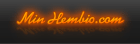Ny version av TViXiE (0.9.9) finns nu att ladda ned på
http://www.tvixie.com/Följande har hänt sedan sist:
- Added: Added Western Digital HD TV media player to the supported models list (models.xml).
- Fixed: Uses Background element and FileName attribute in models.xml when creating/reading the background image.
- Added: You can now view model details in Options->General by clicking the View Model details... link to the
right of the Models list
- Added: You can now view model details by clicking the Model in the lower status bar where it says Model: ...
- Added: New variable to Templates %TITLEPATH% which resolves to the path where the movie/music is located
- Fixed: Ensures visibility of the first checked item (Cover, Movie Info, Cast&Director and Rating) in Get Movie Information window
- Added: When editing movie information you can select a new cover picture.
- Added: Ability to view cover in real size or reduced size when selecting cover from a search,
configurable in Tools->Options->Image - "Show cover in real size in the cover search result window"
Turned off by default due to lengthy rendering on some old machines.
- Fixed: Custom Tooltip window for movie/music search result does not steal focus
- Added: Template Editor - Select Elements with the mouse in the picture
- Added: Template Editor - Selected Element is highlighted in yellow
- Fixed: Template Editor - Asks for save if template has changed when clicking File->New or File->Open
- Added: Template Editor - Displays the mouse position within the picture
- Added: Template Editor - Ctrl+I (View->Element Info) shows/hides the Element Info
- Added: Template Editor - Pressing F5 now renders (refreshes) the image
- Added: Template Editor - Added Docking Panels, you can now dock the Toolbox window on the sides or have it auto hide.
- Added: Template Editor - You can now drag elements around with the mouse
Mvh Mathias

 Sökningen pågår
Sökningen pågår
 Avancerad sökning
Avancerad sökning

 1 film
1 film
 12 bilder
12 bilder










 Minhembio - Senaste nyheterna
Minhembio - Senaste nyheterna






 Fler
Fler
 Vilka bilder visas här?
Vilka bilder visas här?