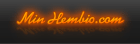men inget händer på tvn 
Går jag in på nvidia kontrollpanelen så står det att tv-ut är disablat.
Hur har ni andra gjort?
För ni sitter väl inte med skärmar eller???
/Hylsan
Jag använder mig av ett Nvidia 8xxx kort. Typ ett jättebilligt kort.
Jag satte bara i S-video kabeln i datorn och tvn och det fungerade från början. Jag hade inte någon monitor ikopplad alls.
För att kunna spara xorg.conf så måste du nog köra nvidias setup program som root.
Så här ser min xorg.conf ut: (kör med DVI till tvn) se nedan för S-video
# nvidia-xconfig: X configuration file generated by nvidia-xconfig
# nvidia-xconfig: version 1.0 (buildmeister@builder26) Thu Feb 14 18:13:41 PST 2008
# /.../
# SaX generated X11 config file
# Created on: 2009-12-24T08:27:01+0100.
#
# Version: 8.1
# Contact: Marcus Schaefer <
[email protected]>, 2005
# Contact: SaX-User list <
https://lists.berlio...info/sax-users>#
# Automatically generated by [ISaX] (8.1)
# PLEASE DO NOT EDIT THIS FILE!
#
Section "ServerLayout"
Identifier "Layout[all]"
Screen "Screen[0]" 0 0
InputDevice "Keyboard[0]" "CoreKeyboard"
InputDevice "Mouse[1]" "CorePointer"
Option "Clone" "off"
Option "Xinerama" "off"
EndSection
Section "Files"
InputDevices "/dev/gpmdata"
InputDevices "/dev/input/mice"
FontPath "/usr/share/fonts/misc:unscaled"
FontPath "/usr/share/fonts/local"
FontPath "/usr/share/fonts/75dpi:unscaled"
FontPath "/usr/share/fonts/100dpi:unscaled"
FontPath "/usr/share/fonts/Type1"
FontPath "/usr/share/fonts/URW"
FontPath "/usr/share/fonts/Speedo"
FontPath "/usr/share/fonts/PEX"
FontPath "/usr/share/fonts/cyrillic"
FontPath "/usr/share/fonts/latin2/misc:unscaled"
FontPath "/usr/share/fonts/latin2/75dpi:unscaled"
FontPath "/usr/share/fonts/latin2/100dpi:unscaled"
FontPath "/usr/share/fonts/latin2/Type1"
FontPath "/usr/share/fonts/latin7/75dpi:unscaled"
FontPath "/usr/share/fonts/baekmuk:unscaled"
FontPath "/usr/share/fonts/japanese:unscaled"
FontPath "/usr/share/fonts/kwintv"
FontPath "/usr/share/fonts/truetype"
FontPath "/usr/share/fonts/uni:unscaled"
FontPath "/usr/share/fonts/CID"
FontPath "/usr/share/fonts/ucs/misc:unscaled"
FontPath "/usr/share/fonts/ucs/75dpi:unscaled"
FontPath "/usr/share/fonts/ucs/100dpi:unscaled"
FontPath "/usr/share/fonts/hellas/misc:unscaled"
FontPath "/usr/share/fonts/hellas/75dpi:unscaled"
FontPath "/usr/share/fonts/hellas/100dpi:unscaled"
FontPath "/usr/share/fonts/hellas/Type1"
FontPath "/usr/share/fonts/misc/sgi:unscaled"
FontPath "/usr/share/fonts/xtest"
FontPath "/opt/kde3/share/fonts"
EndSection
Section "Module"
Load "dbe"
Load "type1"
Load "freetype"
Load "extmod"
Load "glx"
EndSection
Section "ServerFlags"
Option "AllowMouseOpenFail" "on"
EndSection
Section "InputDevice"
Identifier "Keyboard[0]"
Driver "kbd"
Option "Protocol" "Standard"
Option "XkbLayout" "se"
Option "XkbModel" "microsoftpro"
Option "XkbRules" "xfree86"
EndSection
Section "InputDevice"
Identifier "Mouse[1]"
Driver "mouse"
Option "Buttons" "7"
Option "Device" "/dev/input/mice"
Option "Name" "Logitech Cordless Mouse Receiver"
Option "Protocol" "explorerps/2"
Option "Vendor" "Sysp"
Option "ZAxisMapping" "4 5"
EndSection
Section "Modes"
Identifier "Modes[0]"
ModeLine "800x600" 40.0 800 840 968 1056 600 601 605 628 +hsync +vsync
EndSection
Section "Monitor"
Identifier "Monitor[0]"
VendorName "--> VESA"
ModelName "800X600@60HZ"
UseModes "Modes[0]"
DisplaySize 305 230
HorizSync 31.0 - 38.0
VertRefresh 50.0 - 60.0
Option "CalcAlgorithm" "XServerPool"
Option "DPMS"
EndSection
Section "Device"
Identifier "Device[0]"
Driver "nvidia"
VendorName "VESA"
BoardName "Framebuffer Graphics"
EndSection
Section "Screen"
Identifier "Screen[0]"
Device "Device[0]"
Monitor "Monitor[0]"
SubSection "Display"
Modes "default"
EndSubSection
SubSection "Display"
Depth 16
Modes "default"
EndSubSection
SubSection "Display"
Depth 24
Modes "default"
EndSubSection
SubSection "Display"
Depth 8
Modes "default"
EndSubSection
EndSection
Här är xorg.conf från då jag körde med s-video
# nvidia-settings: X configuration file generated by nvidia-settings
# nvidia-settings: version 1.0 (buildmeister@builder26) Thu Feb 14 18:14:18 PST 2008
# nvidia-xconfig: X configuration file generated by nvidia-xconfig
# nvidia-xconfig: version 1.0 (buildmeister@builder26) Thu Feb 14 18:13:41 PST 2008
# /.../
# SaX generated X11 config file
# Created on: 2008-05-19T19:20:42+0200.
#
# Version: 8.1
# Contact: Marcus Schaefer <
[email protected]>, 2005
# Contact: SaX-User list <
https://lists.berlio...info/sax-users>#
# Automatically generated by [ISaX] (8.1)
# PLEASE DO NOT EDIT THIS FILE!
#
Section "ServerLayout"
Identifier "Layout[all]"
Screen 0 "Screen0" 0 0
InputDevice "Keyboard[0]" "CoreKeyboard"
InputDevice "Mouse[1]" "CorePointer"
Option "Clone" "off"
Option "Xinerama" "off"
EndSection
Section "Files"
InputDevices "/dev/gpmdata"
InputDevices "/dev/input/mice"
FontPath "/usr/share/fonts/misc:unscaled"
FontPath "/usr/share/fonts/local"
FontPath "/usr/share/fonts/75dpi:unscaled"
FontPath "/usr/share/fonts/100dpi:unscaled"
FontPath "/usr/share/fonts/Type1"
FontPath "/usr/share/fonts/URW"
FontPath "/usr/share/fonts/Speedo"
FontPath "/usr/share/fonts/PEX"
FontPath "/usr/share/fonts/cyrillic"
FontPath "/usr/share/fonts/latin2/misc:unscaled"
FontPath "/usr/share/fonts/latin2/75dpi:unscaled"
FontPath "/usr/share/fonts/latin2/100dpi:unscaled"
FontPath "/usr/share/fonts/latin2/Type1"
FontPath "/usr/share/fonts/latin7/75dpi:unscaled"
FontPath "/usr/share/fonts/baekmuk:unscaled"
FontPath "/usr/share/fonts/japanese:unscaled"
FontPath "/usr/share/fonts/kwintv"
FontPath "/usr/share/fonts/truetype"
FontPath "/usr/share/fonts/uni:unscaled"
FontPath "/usr/share/fonts/CID"
FontPath "/usr/share/fonts/ucs/misc:unscaled"
FontPath "/usr/share/fonts/ucs/75dpi:unscaled"
FontPath "/usr/share/fonts/ucs/100dpi:unscaled"
FontPath "/usr/share/fonts/hellas/misc:unscaled"
FontPath "/usr/share/fonts/hellas/75dpi:unscaled"
FontPath "/usr/share/fonts/hellas/100dpi:unscaled"
FontPath "/usr/share/fonts/hellas/Type1"
FontPath "/usr/share/fonts/misc/sgi:unscaled"
FontPath "/usr/share/fonts/xtest"
FontPath "/opt/kde3/share/fonts"
EndSection
Section "Module"
Load "dbe"
Load "type1"
Load "freetype"
Load "extmod"
Load "glx"
EndSection
Section "ServerFlags"
Option "AllowMouseOpenFail" "on"
Option "Xinerama" "0"
EndSection
Section "InputDevice"
Identifier "Keyboard[0]"
Driver "kbd"
Option "Protocol" "Standard"
Option "XkbLayout" "se"
Option "XkbModel" "microsoftpro"
Option "XkbRules" "xfree86"
EndSection
Section "InputDevice"
Identifier "Mouse[1]"
Driver "mouse"
Option "AutoSoft" "on"
Option "Device" "/dev/input/mice"
Option "Emulate3Buttons" "on"
Option "Name" "<undefined>"
Option "Protocol" "Auto"
Option "Vendor" "Sysp"
EndSection
Section "Modes"
Identifier "Modes[0]"
EndSection
Section "Monitor"
Identifier "Monitor[0]"
VendorName "Unknown"
ModelName "Unknown"
UseModes "Modes[0]"
DisplaySize 305 230
HorizSync 15.0 - 50.0
VertRefresh 30.0 - 60.0
Option "CalcAlgorithm" "XServerPool"
Option "DPMS"
EndSection
Section "Monitor"
Identifier "Monitor0"
VendorName "Unknown"
ModelName "TV-0"
HorizSync 15.0 - 50.0
VertRefresh 30.0 - 60.0
EndSection
Section "Device"
Identifier "Device[0]"
Driver "nvidia"
VendorName "VESA"
BoardName "Framebuffer Graphics"
EndSection
Section "Device"
Identifier "Videocard0"
Driver "nvidia"
VendorName "NVIDIA Corporation"
BoardName "GeForce 8400 GS"
EndSection
Section "Screen"
Identifier "Screen[0]"
Device "Device[0]"
Monitor "Monitor[0]"
DefaultDepth 24
SubSection "Display"
Depth 15
Modes "768x576" "640x480"
EndSubSection
SubSection "Display"
Depth 16
Modes "768x576" "640x480"
EndSubSection
SubSection "Display"
Depth 24
Modes "768x576" "640x480"
EndSubSection
SubSection "Display"
Depth 8
Modes "768x576" "640x480"
EndSubSection
EndSection
Section "Screen"
# Removed Option "metamodes" "720x480 +0+0"
# Removed Option "metamodes" "800x600 +0+0"
# Removed Option "metamodes" "1024x768 +0+0"
Identifier "Screen0"
Device "Videocard0"
Monitor "Monitor0"
DefaultDepth 24
Option "TwinView" "0"
Option "metamodes" "800x600 +0+0"
EndSection
Redigerat av maemmoth, 31 december 2009 - 09:19.

 Sökningen pågår
Sökningen pågår
 Avancerad sökning
Avancerad sökning



 Minhembio - Senaste nyheterna
Minhembio - Senaste nyheterna






 Fler
Fler
 Vilka bilder visas här?
Vilka bilder visas här?