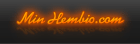Jag kastar snart ut denna till förmån för nån Sony (har Sony 905 TV) och de borde lira bättre ihop. På HiFi-klubben menar de att Samsungen har för gammal HDMI-standard och det skulle vara anledningen till strulet. Jag tvivlar, på min förra stärkare NAD (den som spökade med ljudet) så hade jag aldrig detta problem.
Frågan är nu om de har rätt, vinner jag något på att byta till Sony stärkare? Jag har funderat på Str-1950 eller ES stärkaren i rubriken.
Så här kan vi inte ha det, resten av familjen får aldrig till ljudet och tom jag misslyckas ibland och får starta om alltihopa.
Redigerat av Unregistereda46207fe, 04 januari 2015 - 23:58.

 Sökningen pågår
Sökningen pågår
 Avancerad sökning
Avancerad sökning


 5
5 
 Denon receivrar 2014
Denon receivrar 2014 
 49 bilder
49 bilder

 Minhembio - Senaste nyheterna
Minhembio - Senaste nyheterna





 Fler
Fler
 Vilka bilder visas här?
Vilka bilder visas här?