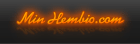Jag satt och sökte på hdmi to dvi pioneer på avsforum.com och fann följande:
Bob Pariseau
Senior Member
Registered: Jul 2004
Location:
Posts: 342
HDCP is not an issue with adapters. HDMI to DVI adapters or cables will pass through HDCP without a hitch regardless of which way around you connect them.
HDCP is a copy protection standard for high res digital video. HDMI devices include HDCP. Newer DVI devices most likely include HDCP. Older DVI devices that were designed expecting the DVI to be used for computer connections may or may not include HDCP.
The standard provides that an HDCP-compliant source device such as a DVD player will refuse to make a digital video connection to a display or intervening device which is not also HDCP-compliant. Analog video connections such as Component cables will work regardless.
-------------------------------------------
For historical reasons, DVI comes in three flavors -- DVI-A, DVI-I, and DVI-D. What you want for home theater is DVI-D which contains only the digital link portion of DVI. DVI also comes in two signal carrying capacities, single link or dual link. Single link is cheaper and is what you want for home theater. Dual link will work fine (the extra connection is just ignored for home theater) but you are wasting money. HDMI to DVI adapters will necessarily be DVI-D, so this shouldn't be an issue. However if you buy a DVI cable expecting to use it directly or with an HDMI to DVI adapter at either end, make sure you buy a DVI-D DVI cable.
Also, the electronics that drives HDMI at either end enables longer cable runs without problems. Thus HDMI cables are commonly available in longer lengths. But be aware it is not the cable that makes this work but the electronics, so that if you actually have a DVI device at either end you should try to minimize the length of cable runs so that you don't need to spend money on a DVI repeater box that will regenerate the signal.
------------------------------------------------
As far as video signal quality, each time you add a connector in the data path you add a potential for signal degradation. So try to minimize the number of connectors from end to end and use good quality connectors. The DVI connectors are capable of being locked down tight with screws and should be.
But that aside, what you'll actually see on the screen is *IDENTICAL* with HDMI connection, DVI connection, or a combination via adapters. Although the HDMI standard allows higher bandwidth video combinations than DVI, NONE OF THE CURRENT HDMI DEVICES FOR HOME THEATER ACTUALLY USE THAT YET! That is, current HDMI sources and displays all present themselves to the other end of the link as being capable of doing no better, and no worse, than a DVI connection.
[EXCEPTION 1: HDMI also allows a 480i connection and DVI does not. Some subset of the HDMI devices being sold today actually enable 480i over HDMI. This is primarily an advantage to folks who want to move de-interlace processing to the device at the other end of the cable such as folks who buy an external video processor with HDMI input.]
[EXCEPTION 2: Some subset of the HDMI source devices out there have an engineering flaw which causes loss of "blacker than black" data if they are actually linked to a DVI device. This is due to a particular HDMI output transmitter chip with a bug, and a failure of the manufacturer to engineer around that bug. Check this forum to see if your candidate DVD player, etc., has that problem. If so, there may be a firmware fix available. I can tell you for example that the Pioneer Elite 59avi DVD player and the HDDirecTivo combo set top box (HR10-250) both do *NOT* have this problem on their HDMI outputs. The Denon 3910 and the Onkyo SP-1000 reportedly have this bug with firmware fixes in the works.]
So to gain the potential image advantage of HDMI you will need to wait for a new generation of both source devices AND displays that are willing to establish and use a higher bandwidth digital video link. If either end is still the type of HDMI device sold today, then that end will force any new device at the other end to limit itself to DVI style bandwidth anyway. You need to upgrade BOTH ends.
Note that it is irrelevant that the source or display might use higher bit depth for it's internal processing, even though that higher bit depth IS a good thing during that internal processing. For the current crop of devices out there today the bit depth of the digital video transmitted over the HDMI connection is limited to precisely what DVI uses today.
So the real advantages of HDMI today are, smaller plug size for fishing wires, longer cable runs if the devices at both end are using HDMI, digital audio included in the cable (which may or may not be useful to you), and cables come in only one flavor so less buyer confusion.
The real DISadvantage of HDMI today is that it is a small, friction fit only, plug which can not be locked in place. The weight of the cable or any attached adapters may cause the HDMI plug to work loose in the socket over time yielding a bad connection.
--Bob
Det låter lovande.... det fanns även en kille som hade köpt en Panasonic PT AE700 och körde med dvi ut från sin dvd spelare och sedan en HDMI-DVI adapter in i projektor och det fungerade felfritt.
Det verkar finnas hopp... men det vore intressant att höra det från någon på detta forum också.


 Sökningen pågår
Sökningen pågår
 Avancerad sökning
Avancerad sökning


 1
1 
 TV-apparater med inbyggd digitaltuner
TV-apparater med inbyggd digitaltuner 
 22 bilder
22 bilder


 Minhembio - Senaste nyheterna
Minhembio - Senaste nyheterna





 Fler
Fler
 Vilka bilder visas här?
Vilka bilder visas här?