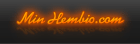Användartips 020PS3 / HD via HDMIWell I had the ISF calibration on Saturday for my LE40M86BD and the picture quality is utterly incomparable - the guy spent about 3 hours tweaking the set using a variety of equipment including some flashy camera that hooked onto the screen and took photos of the test patterns that he was running. This produced a number of graphs on his laptop which were compared with how they are supposed to look - he then tweaked to get them to match.
Thought I would post a few comments before the settings:-
Gamma Curve - a lot of people have complained about the lack of black detail in these sets and how it all gets crushed, when he had finished tweaking he plotted the curve and it was absolutely perfect, what this meant was I had superb shadow detail whilst maintaining an awesome level of black. The blacks on my set now are out of this world.
Colour - he started the calibration using Auto for colour, when he had finished he noticed that the colours were very saturated, the yellow was particularly bad. He started the process again using Wide and the difference was remarkable, you really do need to select Wide for this tv - in fact he has actually disabled the Auto option in the Service Menu it was that bad!
Greyscale - the main element of the calibration was setting the correct greyscale, there is an option under User Settings called White Balance that most of us have played around with, he completely ignored this and set the greyscale properly in the Service Menu. He mentioned that some of the tolerance levels on the parts used on these tvs can be as high as 15% so it is not a simple case of copying settings from one tv to another to achieve the perfect greyscale as each tv differs from the next. I will post my settings but do bear in mind that these need to be changed in the Service Menu.
Colour Temp - my tv is now set to Warm 2, I was very dubious about this (until I saw the picture at the end!) as I have used this before on my settings and everything looked kind of yellow. With a properly adjusted greyscale however it really is the best option.
PS3 Black - the calibration was centred around my PS3 which I have connected via HDMI, Gordon discovered something that I haven't seen anyone mention previously that really is important. The PS3 outputs a different level of black on video playback (DVD and Blu-Ray) and non-video playback. What does this mean? It meant that when he calibrated the correct level of Brightness using video patterns it resulted in the games and everything else looking really washed out (he mentioned an issue around blacker than black). The solution? Simple, I have to use a different Brightness setting for video and non-video - it's the only adjustment that I need to make but it makes such a huge difference to picture quality I think that you need to be aware.
HDMI Black Level - everyone uses HDMI Black Level Low as far as I can tell, however my set was calibrated with it set at Normal (which usually makes blacks very washed out) and the result is phenomenal shadow detail yet still rich blacks. I think this may be the biggest contributor to black crush, just give it a try!
Anyway, enough ramblings - settings as follows (this was PS3 through HDMI):-
Mode: Movie
Contrast: 80
Brightness: 47 (video playback), 34 (non-video) VERY IMPORTANT
Colour: 46
Sharpness: 10
Tint: 50
Colour Temp: Warm 2
Gamma: 0
Black Adjust: Off
Dynamic Contrast: Off
My Colour: All 15
White Balance: All 15 (see below, calibrated in Service Menu)
Colour Space: Wide VERY IMPORTANT
Backlight: 4
Edge Enhancement: Off
Energy Saving: Off
HDMI Black Level: Normal VERY IMPORTANT
Size: Just Scan
xYcc: Off
Greyscale: Please note this was claibrated in the Service Menu - he only made note of the figures he changed:-
W2 RGAIN 141
W2 BGAIN 6
W2 ROFFS 127
W2 BOFFS 139
For standard def everything is the same except as follows:-
Brightness: 46
Colour: 50
Size: 16:9
What is interesting is that I have none of the extra settings on at all now (Dynamic Contrast, Black Adjust, etc.) as they really do appear to do more harm than good. These settings are vastly different to what I had used previously!
The result is amazing but they may differ on your set obviously, setting the correct greyscale really does appear to be key to getting a stunning picture. It was expensive but worth every penny - highly recommended if any of you are considering (it's worth it for just for the fact that I can leave the damn remote alone - bar the Brightness adjustment!).
EDIT.... Egna noteringarJag snackade med en ISF kille ang kalibrering av M86 LCD serien. Enligt honom rekommenderade han INTE detta. Visst det blir ju inte sämre men enligt honom kan man göra det lika bra själv.
Detta ska då bero på alla dynamiska inställningar. Eftersom Samsungen har tex DNIe så rör den själv runt bland service meny inställningarna. Dessa inställningar är ju de man inte kan ändra själv (kan men vill ej). Enligt honom hade detta ingen effekt eftersom maskinen själv kommer att ändra om automatiskt. Därför kvarstår bara de sedvanliga inställningarna i menyn.
På ovanstående post får man ju intrycket av att det skulle vara värt det. Jag funderade oxå på vad ISF killen sa. Jag köper hans argument om man kör DNIe på och dynamiska settings. men om man stänger av DNIe etc så borde ju TV låta dessa inställningar vara.
OM det är så att man kan stänga av detta så borde en ISF kalibraring leda till mycket bättre bild. Jag ska snacka mer med honom om detta. Om någon annan har någon info så plssss posta. En ISF kalibrering kostar 3000-5000kr så man vill ju gärna veta.
Redigerat av DrTech, 26 juli 2007 - 23:09.

 Sökningen pågår
Sökningen pågår
 Avancerad sökning
Avancerad sökning


 1
1 
 Koppla ihop äldre samsung med Logitech z-5500 går ej!
Koppla ihop äldre samsung med Logitech z-5500 går ej! 

 31 bilder
31 bilder 12 filmer
12 filmer



 Minhembio - Senaste nyheterna
Minhembio - Senaste nyheterna





 Fler
Fler
 Vilka bilder visas här?
Vilka bilder visas här?